Our goal at Lending Valley is to provide all small business owners access to the best loans possible for their business. You can rest assured we will get you the best rates in the market!
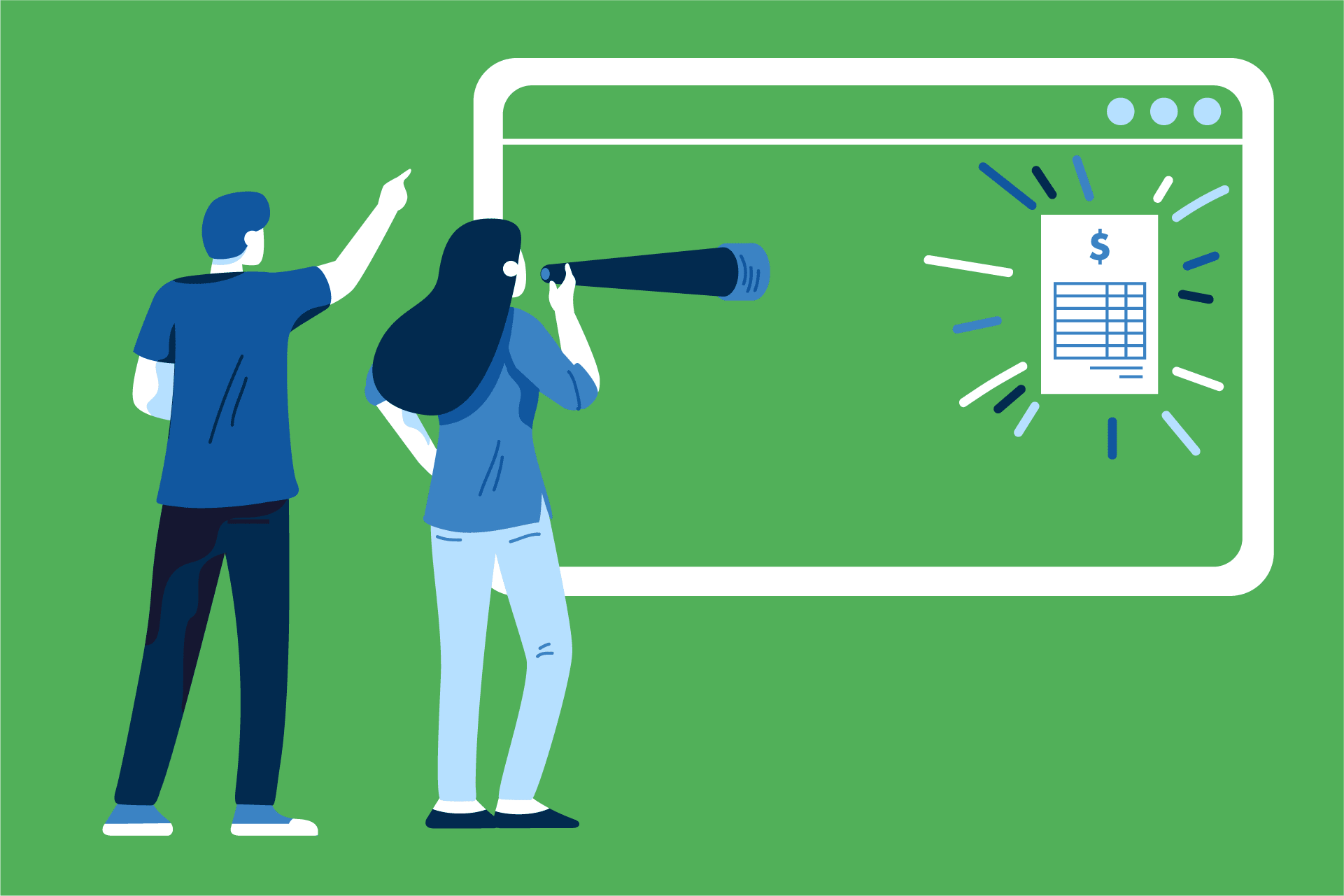
All banks nowadays have a website. The main part of their websites guides visitors to the bank’s services and perhaps even opening an account. In addition to this, banks provide an online banking platform where existing customers can access their bank accounts remotely. This section should be easily accessible through a quick search on Google that will direct you appropriately. Furthermore, this section can be reached either on desktop or mobile regardless of the device you’re on.
Some people may find the online banking section via web browser uninviting or complicated. Others may even be worried about their account security for fear of hackers. If you happen to feel this way, you may want to find out if your bank offers a mobile app for download depending on your operating system whether iOS or Android. Most banks provide accompanying mobile apps to allow for secure, remote access that is also easy to navigate. If not, you just have to use the web browser.

If you already have online banking credentials, logging in is very straightforward. All that is needed is your username and password and you’re in. Even if you have forgotten the password, recovery is easy simply by requesting a new one to be sent to your email and resetting it.
However, if you don’t have these credentials then you have to create them. Since you’re looking to download bank statements, the assumption is you already have an account with the bank and are not after a new account. Using your account number and other identification documents such as social security number and/or credit card number should get you into your bank account. When you get into your account by this method, you will be asked to create a new password that will be used for subsequent log-ins.
The logging in process is similar through a mobile app from the bank, and may even be simpler because of the simple interface. Either way, you get to log into your bank account and are now ready to download the bank statement.
It is very important to check the website you’re logging into carefully to avoid being trapped by hackers. They sometimes create dummy accounts just to get your account details and steal your money. Therefore, make sure it is the actual bank’s online platform by going through a search engine and checking the SSL certificate.
In this step, the process will vary greatly from one bank to another because they all have a different interface. Despite their differences in web design, you are really only looking for the option labelled ‘Statements’ or ‘View statements’. First, though, you would have to select the account from which you need to download the bank statement. This is especially important if you hold both a personal and business account where you would select the former option for personal needs and the latter for business needs.
Most banks have made it easy to locate the bank statements because they know how regularly they are requested. Once you locate the ‘Statements’ tab, you can select the period over which you want to view and download. That done, just click on the ‘Print’ button or icon. Doing this will display a dialog box asking you to select the format of download, download location and the name of the file.
The most important factor is the format you choose because it will determine how you are going to use the downloaded statement. The most commonly downloaded file format is PDF because it can be viewed on any device and printed easily. Besides, many banks ask for bank statements in PDF because they are harder to manipulate compared to, say, CSV.
Downloading a bank statement can also be done through the mobile app. Although the process will be a bit different, the key steps involve locating the ‘Statements’ page and selecting ‘Print’ or ‘Download’. When bank statements are downloaded by mobile, they will always be in PDF format because it doesn’t require additional apps to view on mobile.
You should also remember that downloading bank statements has a cost – nothing’s free after all. The cost of downloading the bank statement will vary from one bank to another and also by the number of transactions recorded in the PDF. In general, the charges will range between $1 and $10, which will be deducted from your bank account.

Once you have downloaded your bank statement on mobile or desktop, you can choose to print it and own a physical copy. The decision will depend on what you intend to use it for. For example, applying for a bank loan will necessitate a physical document, but some lenders may accept the PDF version as it is.
Whether you are using a personal computer or a shared one, it is always advisable to sign out of your online banking page. Nothing could be more sensitive, and the bank might even sign you out automatically after a few minutes of inactivity. Finally, remember to take note of the web browser you are using and whether it may have recorded your login credentials. Some web browsers do this to make it easier to log in thereafter, but it can put your account at risk if these credentials are acquired by someone else.